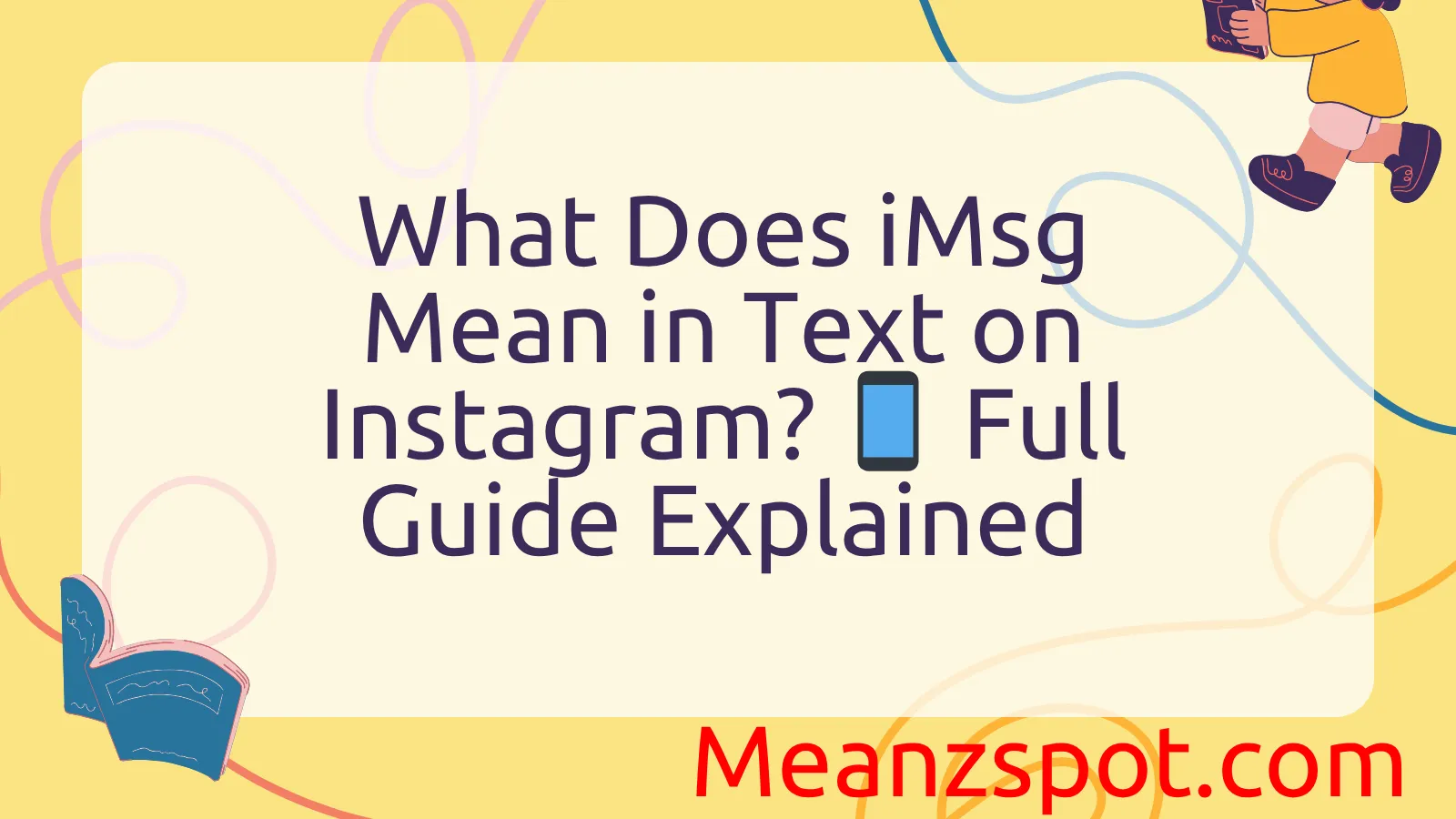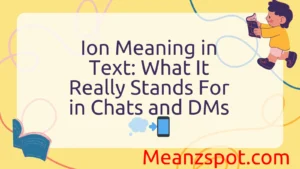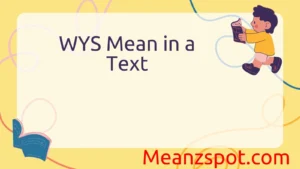Ever gotten a message saying “sent from iMsg” or someone asked, “Do you have iMsg?” on Instagram or text — and you weren’t quite sure what they meant? 🤔 Don’t worry, you’re not the only one scrolling for answers!
In today’s world of cross-platform chatting, iMsg (short for iMessage) has become a common term that pops up even outside of Apple devices. It’s Apple’s instant messaging service built into iPhones, iPads, and Macs — letting users send texts, photos, videos, and reactions through Wi-Fi or data instead of regular SMS. 📱✨
But here’s where things get interesting — people often mention iMsg on Instagram or DMs when talking about switching from social media to private texting. It’s their way of saying, “Let’s move this chat to iMessage,” which feels more personal and secure.
In this guide, we’ll break down what iMsg really means, how it’s used in Instagram chats, and why it matters in 2025’s digital slang — so you’ll never be confused again when it pops up in your messages. 💬
Definitions & Meaning
“iMsg” is an abbreviation for iMessage, which is Apple’s proprietary instant messaging service. iMessage allows users of Apple devices—such as iPhones, iPads, and Macs—to send text messages, photos, videos, and other multimedia over the internet instead of traditional SMS or MMS. Unlike regular text messages that use cellular networks and often incur charges, iMessages are transmitted via Wi-Fi or cellular data and are typically free.
On Instagram, users may refer to “iMsg” in direct messages (DMs) or captions to indicate messages sent through iMessage or to highlight conversations happening on Apple’s messaging platform. Sometimes, people also use “iMsg” more casually to mean any instant message or text, though this is less accurate.
To summarize, iMsg = iMessage, which means:
- A text or multimedia message sent using Apple’s messaging platform.
- A message sent over the internet instead of through traditional SMS.
- A communication feature exclusive to Apple device users.
Origins & History
iMessage was launched by Apple in 2011 with the release of iOS 5. It was designed to enhance text messaging between Apple device users by offering faster delivery, encryption, and multimedia capabilities beyond the limitations of SMS. iMessage represented a significant step forward because it integrated seamlessly into the default Messages app on Apple devices, making it the preferred method for texting among iPhone users.
The term “iMsg” is a shorthand that emerged organically in text conversations as people sought quicker ways to reference iMessage. Unlike official Apple documentation that uses “iMessage,” users often abbreviate it in informal chats, especially where typing speed matters.
Since its inception, iMessage has grown in popularity, becoming a hallmark of the Apple ecosystem. It’s now known not only for convenience but also for its security features, like end-to-end encryption, making it a trusted platform for private communication.
Usage in Different Contexts
Social Media: On Instagram, Twitter, or Snapchat, people sometimes use “iMsg” when discussing conversations that took place on iMessage rather than other messaging platforms. For example, someone might say, “I just got an iMsg from her,” indicating a direct message via Apple’s platform. On Instagram specifically, where messaging is common, users might compare Instagram DMs to iMessages or mention switching from Instagram to iMessage for longer conversations.
Professional Settings: While less common, iMessage can be used in professional environments, especially in informal or creative industries where quick communication on personal devices is typical. Referring to “iMsg” in professional conversations can indicate reliance on Apple’s messaging service for real-time updates or quick chats.
Pop Culture: In movies, TV shows, and music, iMessage references (and thus “iMsg”) have become a cultural shorthand to signify private, modern texting. The distinct blue chat bubbles in iMessage have even become an icon in popular culture, differentiating Apple users from others.
Common Misunderstandings & Clarifications
One frequent misunderstanding is confusing iMsg with general instant messaging. While “iMsg” specifically refers to Apple’s iMessage service, some people mistakenly use it to mean any kind of text message or internet-based chat, including WhatsApp, Facebook Messenger, or Instagram DMs.
Another confusion arises from the platform exclusivity: iMessage only works between Apple devices. Messages sent from Apple to non-Apple users revert to SMS/MMS, which do not carry the “iMsg” features like read receipts and blue bubbles.
Additionally, some think iMsg refers to Instagram messaging due to the similar abbreviation style, but these two are separate systems. Instagram’s messaging is independent and runs within the app itself, whereas iMessage is a device-based service on Apple products.
Alternatives & Synonyms
If you’re looking for alternatives or synonyms to iMsg, here are a few common ones:
- SMS/MMS: Traditional text messaging services used across all phone types.
- DM (Direct Message): Messaging on social platforms like Instagram, Twitter, and Facebook.
- Instant Messaging (IM): Generic term for online messaging apps (e.g., WhatsApp, Messenger, Signal).
- Text: A broad term for sending messages via cellular networks.
- Chat: Informal term used for online or app-based messaging.
Each term has nuances based on platform and technology, but none exactly replace the Apple-specific iMessage service.
Frequently Asked Questions (FAQ)
Q1: Is iMsg the same as Instagram messaging?
No. iMsg refers to Apple’s iMessage service, while Instagram messaging happens within the Instagram app and is not connected to iMessage.
Q2: Can iMsg be used on Android phones?
No. iMessage is exclusive to Apple devices, so Android users cannot send or receive iMessages.
Q3: Why do iMessages show up in blue bubbles?
The blue bubble indicates a message sent through iMessage rather than a regular SMS, which appears green.
Q4: Is iMessage free?
Yes, iMessages are free as they use internet data, not SMS charges, but you need Wi-Fi or cellular data.
Q5: Can iMessage be used on computers?
Yes. iMessage works on Mac computers via the Messages app, syncing with your iPhone.
Q6: What happens if I send an iMessage to a non-Apple user?
The message will send as a regular SMS or MMS, appearing in green bubbles without iMessage features.
Q7: How secure is iMessage?
iMessage uses end-to-end encryption, making it very secure for private conversations.
Conclusion
Understanding what iMsg means is essential in today’s fast-paced digital communication world. While the term is a casual shorthand for Apple’s iMessage service, knowing the distinctions between iMessage and other messaging platforms like Instagram DMs or SMS helps avoid confusion. iMessage’s origins as a secure, internet-based texting service have made it a staple among Apple users, appreciated for its speed, multimedia capabilities, and privacy features.
Although “iMsg” might pop up in different contexts—from casual social media conversations to professional chats—remember that it specifically denotes Apple’s messaging ecosystem. Being clear on these nuances enriches your digital literacy and ensures smoother communication whether you’re texting friends, colleagues, or followers online.