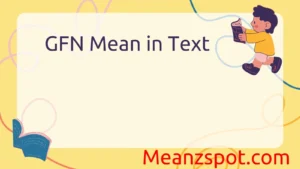If you’ve ever noticed your messages turning green instead of blue on your iPhone, you’re not alone. It’s one of the most frequently asked questions by iPhone users, especially with the rise of group chats and cross-platform communication. So, what’s the real story behind those green text bubbles?
In Apple’s messaging system, blue texts represent iMessages, which are sent over the internet between Apple devices. But when your message shows up green, it means it’s being sent as a standard SMS text message. This can happen for a number of reasons—network issues, the other person not using an iPhone, or even iMessage being turned off.
In this updated and trending guide, we’ll break down exactly what green text means on iPhone, how it affects your messages, and whether it’s something you should worry about. Get ready to clear up the confusion once and for all.
1. Definitions & Meaning
When you send a message on an iPhone, the color of the text bubble reveals the type of message being sent. Here’s the core difference:
- Green Text Bubbles: These are SMS (Short Message Service) or MMS (Multimedia Messaging Service) messages. They are sent through your cellular network rather than the internet.
- Blue Text Bubbles: These are iMessages, which are Apple’s proprietary messaging system. They are sent over Wi-Fi or mobile data between Apple devices.
In simple terms:
- Green = Regular text message
- Blue = iMessage
So, when you see a green text bubble, it means that your message was not sent using iMessage. Instead, it went as a standard SMS or MMS. This typically happens when you’re:
- Messaging someone who doesn’t use an iPhone (like Android users)
- Messaging in an area with no data or Wi-Fi
- Messaging someone who has turned off iMessage
This visual distinction helps iPhone users understand how their messages are being delivered and whether additional data features (like read receipts, typing indicators, or end-to-end encryption) are in play.
2. Origins & History
The concept of green and blue text bubbles began with the launch of iMessage in 2011, as part of the iOS 5 update. Before that, all texts on the iPhone were standard SMS or MMS messages, which appeared as green bubbles. With iMessage, Apple introduced an internet-based messaging service exclusive to Apple devices.
The colored bubbles were created to:
- Differentiate between messages sent over the internet (iMessage) and cellular networks (SMS/MMS)
- Help users recognize whether their messages would incur SMS charges or not
- Indicate which features are available (iMessage supports things like message effects, reactions, and large file sharing)
This innovation allowed Apple to offer an enhanced texting experience. Over time, blue bubbles became associated with higher-quality, feature-rich messaging. The green bubbles remained as a necessary fallback for when iMessage wasn’t available or when communicating with non-Apple devices.
In a way, Apple used color coding not just for convenience but also as a branding tool, giving iMessage a premium feel and encouraging users to stay within the Apple ecosystem.
3. Usage in Different Contexts
Green text bubbles on iPhones can appear in a variety of contexts, and their meaning can vary depending on the situation. Let’s explore how they’re used in different settings.
Social Media and Online Culture
In online discussions, particularly on forums and social platforms like Reddit or Twitter, “green text” sometimes refers to Android users. iPhone users often poke fun at green bubbles, associating them with “outsiders” or people who aren’t part of the Apple ecosystem. This has even led to a mild “blue bubble vs. green bubble” culture war among teens and social groups.
Professional Settings
In business or professional communications, the color of the bubble may not matter much — but it could indicate that a message was sent over cellular and not encrypted, which may raise privacy concerns in certain industries. Companies concerned with data security may prefer encrypted channels like iMessage (blue).
Pop Culture
The green vs. blue bubble debate has even made its way into pop culture. References appear in memes, TV shows, and movies where being a “green bubble” might mean you’re excluded from a group chat or not considered “in the loop.”
Technical Use
From a tech support perspective, the color tells users whether certain features are available. For example:
- Green texts don’t support tapback reactions (like thumbs up)
- Green texts may not show delivery/read statuses
- Green texts might not be received immediately if the recipient has poor cellular coverage
In all contexts, the color signals a difference in messaging technology, which can affect how messages are perceived and used.
4. Common Misunderstandings & Clarifications
The green text bubble has caused plenty of confusion. Here are some common misunderstandings and what they really mean:
Misunderstanding 1: “I’ve been blocked!”
Seeing green bubbles does not automatically mean you’ve been blocked. It usually just means your message was sent as an SMS. You could’ve been blocked, but there are many less dramatic reasons (like the other person turning off iMessage or switching to Android).
Misunderstanding 2: “The message didn’t go through.”
If the green bubble appears, it means your message did go through as a regular SMS. If it failed, you would get an error notification or a red exclamation mark.
Misunderstanding 3: “Something’s wrong with my phone.”
Not necessarily. The green text is just a fallback to ensure your message gets delivered when iMessage isn’t available. It’s a feature, not a bug.
Misunderstanding 4: “Green bubbles are less secure.”
This one is true. SMS messages are not encrypted, while iMessages are end-to-end encrypted. So yes, green messages are less private and potentially less secure.
Misunderstanding 5: “All my messages are green now — why?”
If all your messages suddenly appear green, it may mean:
- iMessage has been turned off (check Settings > Messages)
- There’s no internet connection
- The other person is using a non-Apple device
Understanding these can help you troubleshoot issues and reduce unnecessary worry.
5. Alternatives & Synonyms
When discussing green text on iPhone, you might come across a few related terms or concepts. Here’s a breakdown of common alternatives or synonymous expressions:
- SMS: This is the technical term for text messages sent via your cellular provider. It stands for Short Message Service and is the technology behind green texts.
- MMS: Multimedia Messaging Service is another form of green text, used when sending pictures or longer messages.
- Regular text message: A casual way to refer to SMS messages, often used interchangeably with “green text.”
- Fallback message: This describes an SMS sent when iMessage fails.
- Android text: While not technically accurate, this is sometimes used informally to describe green texts, since Android phones can’t use iMessage.
- Carrier-based messaging: A broader term for any text sent using a mobile network rather than the internet.
These terms all circle around the same concept: a text message that’s not sent via Apple’s iMessage system.
6. Frequently Asked Questions
Q1: Why do some messages send as green and others as blue?
A: Green means the message was sent via SMS (regular texting). Blue means it was sent using iMessage.
Q2: Does a green message mean I was blocked?
A: Not necessarily. It could just mean the person is using a non-Apple device or iMessage is turned off.
Q3: Are green messages less secure than blue ones?
A: Yes. iMessages (blue) are encrypted, while SMS (green) messages are not.
Q4: Can I turn off green messages on iPhone?
A: Not completely. If iMessage isn’t available, your iPhone may default to SMS to ensure delivery. You can, however, turn off SMS fallback in Settings.
Q5: Do green messages cost money?
A: If you don’t have unlimited texting, SMS messages may be billed by your carrier. iMessages use data or Wi-Fi and are usually free.
Q6: Why did my group chat messages turn green?
A: If even one person in the group doesn’t have iMessage or is using Android, the entire group chat reverts to SMS/MMS, turning messages green.
Q7: What do I do if all messages are green suddenly?
A: Check your Wi-Fi or data connection and make sure iMessage is turned on in Settings.
Conclusion
Understanding what green text means on an iPhone isn’t just a tech tip — it can improve your communication, reduce confusion, and help you better use your device. Green text bubbles simply indicate that your message was sent as an SMS or MMS, rather than through Apple’s iMessage service. This could be due to connectivity issues, device compatibility, or settings preferences.
While blue bubbles come with extra features and encryption, green bubbles ensure your message still gets through, no matter the conditions. As messaging technology continues to evolve, knowing how your messages are being sent — and what that means — helps you stay connected in the smartest way possible.